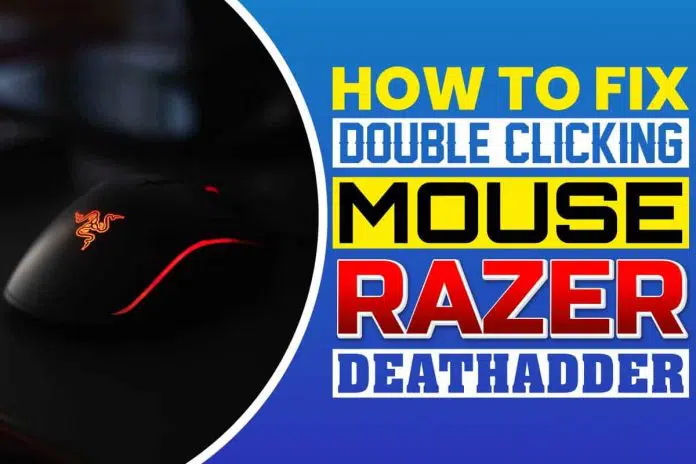Getting a PC mouse is a big deal, especially if you plan to use the mouse for gaming. Gaming mice demand high precision and quick response times to give the player the best experience.
One of the best choices for a mouse would be the Razer Deathadder. This is a fantastic ergonomic mouse that offers high performance and quality.
Like all other electronics, it is inevitable to come across some issues with this product. Let us get into the details and see how you can take care of this mouse or fix any problems it has;
How To Fix Double Clicking Mouse Razer Deathadder
The Razer Deathadder mouse is an excellent, high-quality product that will give you fantastic performance and high durability.
However, the problem most people experience is the mouse starting to double click when you single click.
If it is still new, you could return it and get a new one for free from Razer, but if it is past the warranty, you need to fix it yourself. Let us get into the details and see how you can do this;
Peel off the front feet at the bottom of the mouse to access the screws. Please make sure you use something thin and go deep, so you don’t end up tearing it. If you remove them properly, you will place them back, and they won’t lose their adhesion.
There are two screws at the top of the mouse and one at the bottom; the sticker covers the bottom screw, so you must feel for it and unscrew it. After undoing the screws, the top part should come off with a bit of pressure.
The problem is with the microswitch; these are the two small black things with white rectangles that support the wheel. Use something very thin and push it underneath the black platform to pry it off gently.
Once it’s unhinged, you can take it off with your hands, but you have to be careful not to break anything.
You will notice a copper coil underneath the removed surface, and you need to clean it. Get some cleaning alcohol and dry off the Q-tip after dipping it in alcohol.
Use the Q-tip to clean off the copper and all the surrounding circuitry thoroughly, including the bottom side of the copper piece. It is some dirt or stickiness that accumulates here and makes the mouse malfunction.
After cleaning, blow the mouse over with compressed air to get all the dust and particles out and dry it off perfectly.
After cleaning, put back the plastic, align it correctly and squeeze it into place the way it was initially.
Plug the wire coming off the top back in carefully before fitting the top part of the mouse. Put the screws back on and tighten them, then put the feet back on and press them down hard. This should fix the problem, and you can clean the mouse to keep the performance high.
Make sure you use and store the mouse in the right environment to prevent this issue. Opening up such a complex mouse is risky since you could damage it, so it is better to keep it safe, so you don’t need to open it.
How To Clean Razer Deathadder Mouse
Have you ever noticed that your mouse develops performance issues over time with no apparent reason? The PC has no changes, and you didn’t damage the mouse, yet it loses sensitivity, or the buttons are not working correctly.
One of the major causes for this could be dirt in the mouse. Mice tend to get dirty regardless of how you use them. You could be grabbing them with dirty hands, and the dirt accumulates on and in the mouse.
Dust from the surface on which you move the mouse could also get into the mouse and be a problem for you.
With so much dirt contact, you need to clean your mouse to keep it in good operation shape. Here is a guide on how you can do it;
As always, the first thing you will use is rubbing alcohol and microfiber cloth. These two are good choices since they won’t leave any residue behind, and they can’t damage your mouse. Paper towels and dry toilet paper will leave a lot of residue on the mouse.
Start by pouring some alcohol on the microfiber cloth. Get only a small part of it wet, a piece the size of your finger to ensure you can work with more precision without getting the mouse’s interior wet. For the same reason, make sure the cloth is damp and not dripping wet.
Use the cloth to wipe the surface of the mouse, especially the parts you commonly touch, since they accumulate the most dirt. Clean the mouse’s lower side and the front to make sure you get all the dirt out.
Once you have gone around the mouse with a microfiber cloth, you notice parts you can’t get to with the fabric. For this, you also need a Q-tip to help you get to the crevices that the cloth can’t get to.
Take the Q-tip and make it as sharp and sturdy at the end as you can, then get some alcohol on it, enough to clean the mouse but not too much that the Q-tip is dripping. Clean the bottom side, especially around the sensor, to get all the dust-out.
Move to the upper regions of the mouse and reach all crevices you didn’t get to while using the cloth.
The problem with having lint or dirt at the bottom of your mouse is that it affects how the mouse moves on your desk or mouse pad.
The lint could increase or reduce the friction depending on the material you use the mouse on, which will mess up your gaming sensitivity.
Use the microfiber towel to wipe the mouse off once again to make sure it’s perfect then you are good to go.
Razer Deathadder Product Review
Razer has been a big deal in the gaming industry to produce gaming mice and keyboards, their best line being the Deathadder. Let us look and see if the Razer Deathadder is a mouse you should get for yourself;
You will only get the mouse, a manual, and a classic Razer sticker with their logo in the box. The first thing you will notice is the visual appeal and lightweight. For a gaming set, you need a light mouse that you can move with ease and quickly.
Deathadders stand it when it comes to design. The mouse is built with an ergonomic design to make it easier for you to hold and control.
These mice are primarily made for people with average or big hands, so they might not fit you if you have small hands.
Deathadders typically have five buttons to give you high performance and more control than any other mouse can.
The micro buttons at the side will provide you with an advantage in gaming and other uses, such as moving back and forth while browsing.
The buttons are very responsive, and they will give you the edge you need when gaming or working on your PC.
Most Deathadder mice are wired, and this is both advantageous and a problem depending on how you look at it.
The wire is a more stable and reliable communication line; thus, the mouse will give you better performance when connected physically. The challenge is that it will fill up your workplace, which some people might want to avoid.
The build is premium, and the whole mouse feels high quality. There are options with LED lights on the Razer logo and the wheel, making for excellent aesthetics on your set. You can even change the lighting settings to get a view more appealing to you.
All in all, it is a good choice both for gamers and non-gamers. What you will appreciate most about it is its natural and ergonomic grip. This is a mouse that feels like it was meant to be used by you, and your wrists will appreciate it.
Whether or not you are a gamer, you should look into Deathadder mice. All these unique features come at an affordable price, and they have a warranty. If the mouse breaks down, you will get a new one from Razer in a matter of days.
Conclusion
You can fix your mouse’s double-clicking issues by opening it up and cleaning the coil on the side that has a problem.
This issue has many users worried, and you can get a new mouse if it comes up while you are in the warranty window.
It would help if you tried to clean the mouse at least once every two months. The fact is, you will probably touch your face at some point while using the mouse.
The mouse will have accumulated dirt, grease, and bacteria for months, and it could cause some diseases.