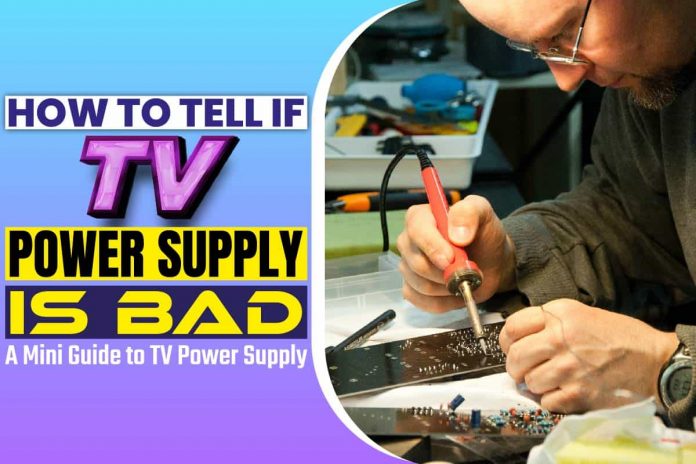Telling whether a TV power supply is bad can be tricky. Most people easily link power failures to capacitors and other components, but in some cases, the power supply itself is the issue. You don’t have to make assumptions if you are faced with a TV power supply issue. Perhaps the easiest way is to seek the help of a TV technician. Before you speak to a technician, you can use tips to ascertain if the TV power supply is bad.
So, how do You Tell if the TV Power Supply is Bad?
The best possible way to tell if your TV power supply is bad is to pay attention to the symptoms. A spoilt TV power supply may show signs like a blown electrical outlet, badly damaged or connected power cord, dead fuse, or bad filter capacitor.
How To Track And Tell If Your TV Power Supply Is Bad
The following are the steps you can take to determine if your TV’s power supply is bad;
1. Switch Off the Outlet
Before using pliers and screwdrivers to scatter your TV, you need to be sure that the power supply problem is not coming from outside the TV. You should switch off the electrical outlet because electricity may not enter the outlet even if it is new. To confirm there is no electricity reaching the TV’s power cord, you should use a multimeter or voltage tester on the outlet. Another way to test the outlet is to plug another device and see if it works.
2. Check Your Power Cord
Once you have checked the electrical outlets and it seems to power another device but not your TV, you should check the power cord next.
First of all, conduct a physical examination on the power cord. Check if there are cuts and scratches. Move further into other checks if there are no cuts and scratches.
Make sure the power cord is correctly connected to the TV power socket. In the event of a slopy connection between the TV and cord, you will discover a poor power supply and, most times flickering TV screen.
3. Open the TV Box
If the bad power supply issue didn’t emanate from the electrical outlet or power cord, you need to open up the TV. Just before you open up the TV, you must unplug the device to prevent accidental electrical shock.
Once you have opened the TV, unscrew those screws on the back panel and remove them before further action. Locate the power board and the mainboard and at the same time locate the defective component with the use of a voltage tester.
Sometimes from the mere look of things, you can detect if a power supply is bad. You don’t always need a meter to test each component; you may see visible damages on some exposed parts.
4.Check the Power Supply Board
Once you have located the power supply board, ensure that all connections are tightly secured to the sockets. Please make sure there are no dust and other foreign elements around to impair their functioning. Pay attention to the individual component of the supply board by moving from one to the other. Examine each component to see if there are no blown or dead ones.
5. Look for Blown Fuse
A blown fuse is one of the issues that can cause a bad power supply. This issue can cause a partial or total shutdown of the power supply, depending on the situation.
Every supply board comes with a fuse that can blow up when there is a power surge or other dangerous issues that can damage your TV. Fuses are installed on the supply board as a safeguard against expensive destructions.
You will easily recognize a blown fuse from a fuse that is still in good condition. Keep in mind that you don’t have to replace a fuse if it is not blown; if you do, there is no guaranty that the next one will not blow up too. Confirm the status of the fuse by testing with a test meter before replacing it.
6. Bad Filter Capacitor
Capacitors cannot be absolved from the bad power supply; as a matter of fact, it is one of the first components most people suspect for bad power supply.
Capacitors are those tiny cylinders that regulate power within the TV board. Upon a glance, you can tell if the capacitors are responsible for a bad power supply to the TV. You will likely notice one or two things when capacitors are damaged.
The first thing you will notice is the raising of the top of the capacitor on its head or fluid leakages on any part of the capacitors. These two developments should tell you that the capacitors are badly damaged beyond repairs, and you will have to replace them immediately.
Steps To Testing Your TV Power Supply
The following are the steps you should take when using a multimeter to test your TV’s power supply;
1. Take All Necessary Safety Precautions
It would be best if you familiarized yourself with running these tests because they can be dangerous. It is essential to put all necessary safety measures to guarantee your safety while conducting power supply tests with a multimeter.
Switch off your TV completely before the tests commence. Please switch off the device and its power source. Wait for few minutes after shutting down because certain capacitors can still retain a substantial amount of electric charge after switching the machine off.
Avoid wearing any hand, neck, or other body jewelry when conducting this test, they do have high conductivity, and you can be electrocuted. Take precautions when you notice a weird smell from your TV or connected device. Let your TV cool down entirely before you begin work on it.
If you receive a notice that a particular part you are using the multimeter on is not serviceable, it is better to leave it immediately. Some components can be susceptible to touches hence such warnings.
2. Avoid the Use of Overloaded Outlets
Avoid plugging your TV on an overloaded outlet, especially with other powerful devices like hairdryers, refrigerators, and dish washers. Make sure your TV is plugged into its dedicated circuitry or one with low loads because an overloaded circuit may be the reason why the connection is constantly tripping.
3. Connect the TV Cord
The next step is to connect the TV cord into its power socket, then switch it on and ensure that power flows smoothly. Keep in mind that this should not be an assurance that power is functioning smoothly in the TV.
4. Set the Measurements to DC
You can switch on your multimeter at this stage and set its dial or reading to DC volt. Keep the range at 10V just in case the device does not come with auto-range features. You must test each pin while the voltage remains on the connector just to know if the power lines deliver the right voltage. Make sure all pins are terminated as required.
5. Examine Your Readings
You must pay attention to the readings on your multimeter. All voltage readings must be written down for verification purposes. This means you should check whether the volt readings are above or below the recommended readings for the TV’s components. If the voltage has gone beyond the tolerance limits, it means there is an issue with the TV’s power supply, and it may mean that the power supply needs replacement.
6. Plug-In Your TV
Connect your TV to an independent energy source and then monitor the incoming flow of AC current. If your UPS cord is removed from the socket, then your TV’s power supply is being interrupted. If your TV works, it means there is nothing wrong with the power supply.
7. Pay Attention to Fluctuations
If your TV screen flickers when you connect another device like a lamp into the socket while running a multimeter test, it means you have power fluctuation issues that might need fixing. This step is a preventing measure to safeguard your TV from any likely damages. It can also help prevent any costly repairs on your TV on the long run.
Conclusion
You don’t have to hire a professional technician right away when your TV power supply or the TV itself develops a fault. All you need to do is follow the simple steps above and use your multimeter to test each component yourself. In case you are still in doubt of what you are capable of handling, then you should hire a TV technician for the test.
TV power boards are becoming more advanced today, and they need to carefully handle because they can be more sensitive too. You need to have the TV’s user manual at hand always to ensure that you follow the TV’s maintenance guidance. Following power board and power supply maintenance guidance can help you reduce the risks of faulty power supply.