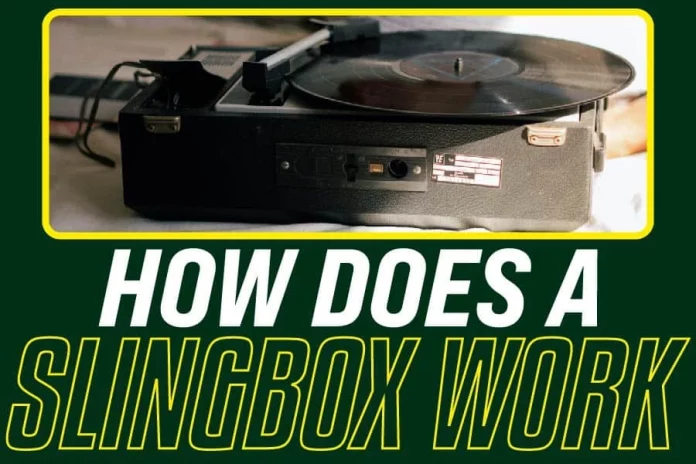If you have a Slingbox, then you are in for an exciting time. This device can be used to watch TV from anywhere in the world. When it comes to watching television, this is one of the best things that has come out in recent years. It’s also great for people who don’t want to miss their favorite show when they’re on vacation or working late at night. You can set up your Slingbox and enjoy all your favorite shows – no matter where you live. Read on to learn more about how a Slingbox works.
What Is A Slingbox?
A Slingbox is a device that streams live television over the internet. Instead of watching your TV through an antenna or cable box, you can watch it from anywhere in the world as long as you have an internet connection and computer.
This is all done through an application that you can download onto your computer. Once the app is opened, it will search for your Slingbox device and connect to it automatically.
How Does A Slingbox Work?
Slingbox is a hardware device that allows users to watch their home TV from any internet connection. A sling box receives the signal sent by an existing cable or satellite system and sends it over your internet connection to another location. The quality of this video stream will depend on the bandwidth available at both ends because Slingbox uses UDP (User Datagram Protocol) for the stream.
For a Slingbox to work, it compresses your television signal or any audio video and streams it over your home network. This makes it possible for you to watch TV from your backyard, another room, or even halfway around the world. You can use the Slingbox anywhere in the world if you have access to a broadband Internet connection.
You could also watch other audiovisual devices remotely, like a VCR, DVR, or DVD player, with total access to all their features, including pause, fast-forward, instant replay, and more. You may even add new recordings to your schedule.
SlingPlayer projects a picture of your audiovisual device’s remote control onto your computer screen. You may watch and operate your television as if you were sitting on your living room couch. You can watch your TV anywhere there’s a high-speed Internet connection, even if you’re not connected to your home network. This means you can even operate your DVR from afar or remotely.
All you require is a video source (which could be a cable box, a DVR, DVD player, satellite set-top box, and so on) back home, as well as your Slingbox and a broadband Internet connection to watch your Slingbox remotely. When out and about, all you require is the SlingPlayer application loaded on your smartphone or a supported browser on a PC or Mac to access Watch on Slingbox.com.You will also require access to high-speed internet wherever you are.
‘Watch’ connects to your Slingbox at home whenever you use it on Slingbox.com. Your home TV is streaming on your smartphone or computer in a matter of seconds. The clarity of audio-video signals transmitted (or transit) over the internet is generally determined by network quality. This refers to the network connections between your local network or the network at your home, and anywhere you happen to be with your pc.
This may be a few links spanning a few miles or even a few thousand miles worth of connections. As a result, network quality can fluctuate dramatically from one minute to the next. Your audiovisual signal may go via network parts with different connection quality, or they may be busier or less busy with other network traffic.
The good thing is, SlingStreamTM, the proprietary technology that your Slingbox employs to give you the finest possible images at all times, is up to the task. SlingStream regularly analyzes the quality of your Internet connection. This happens through one end of the connection to the other (which means from your home TV to wherever it is you are watching your TV remotely). SlingStream adjusts the video stream you’re watching on the fly to ensure that it works optimally within the existing network capacity (also referred to as bandwidth) at any given time. Without jumping or pauses, SlingStream ensures that the video you’re watching sounds and looks fantastic.
Benefits Of A Slingbox:
-You can watch your TV from anywhere in the world if you have access to a broadband Internet connection.
-It’s cheaper than cable because it doesn’t require monthly fees as a cable box would. With Slingbox, you only pay the initial fee, and then you get to pay for Netflix or Hulu if that’s how you want to use it. This makes it so much cheaper than a cable box which may need monthly fees.
-You don’t have to use your computer to watch TV when you get home.
-It’s easy and convenient to set up.
FAQs About A Slingbox
How can I watch my TV when someone else is using it?
You could also watch other audiovisual devices remotely, like a VCR, DVR, or DVD player. You may even add new recordings to your schedule.
What kind of internet access do you need for the Slingbox?
All you require is a video source (which could be a cable box, DVR, DVD player, satellite set-top box and so on) back home as well as your Slingbox and broadband Internet connection to watch your Slingbox remotely. When out and about, all you require is the Slingplayer application loaded on your smartphone or supported browser in order to access Watch on Slingbox.com.You will also require access to high-speed internet wherever you are.
How should I connect my Slingbox to the internet?
-You can set up a wired or wireless connection. You will have to use an Ethernet cable if you decide to hook it up using a direct, hardwired Internet connection. Keep in mind that this method is very secure and fast because all data transfer happens over one shared network line rather than over the airwaves.
What is Watch on Slingbox.com?
You can check out the list of supported services and devices here for more information regarding using your Slingbox with Watch on Slingbox.com., tuner, Windows Media Center or even use it as a second monitor to extend your desktop computer’s desktop area.
Can I use a Slingbox instead of paying for cable TV?
Many people have been wondering about this, so we’ll go ahead and answer it here. The short answer is no; you cannot replace your current pay-tv service with a Slingbox as you require some sort of video source at home in order to stream the video to your remote device. This could be a cable box, satellite set-top box or even an antenna for over-the-air signals.
Where can I use the Slingbox?
You can take your Slingbox with you on vacation, to work or even use it as an additional screen for your home computer so that you don’t have to keep looking back and forth from the monitor. You just need access to high-speed internet wherever you go.
What is the difference between SlingPlayer Mobile and Watch on Slingbox?
Watch On SlingBox allows you to access any device that has a Slingbox attached to it. However, you can only use the SlingPlayer mobile app on your smartphone or tablet device. The Watch On SlingBox site is compatible with all devices that support Adobe Flash Player and modern browsers like Chrome, Firefox, Safari, and Internet Explorer versions from version 11 onwards.
What are some quick tips for using a Slingbox?
Some quick tips for using a Slingbox include connecting the Slingbox to your home network with an Ethernet cable, powering it on from there and then waiting until you’re able to connect. Afterward, just go ahead and download the free app to get started watching TV right away.
How do I set up my Slingbox?
You should begin by unboxing your Slingbox and connecting it to your router with an Ethernet cable. Then, simply power the Slingbox on from there.
Can you watch Slingbox on a smart TV?
Unfortunately, there is no official Slingbox app for smart tv. However, you can use the Slingplayer application on your smartphone or tablet device to stream Watch On SlingBox content directly to a compatible television if it’s equipped with an HDMI connection and MHL-enabled USB port. If not, you should be able to find one that is compatible if it’s a modern television.
Conclusion
In conclusion, a Slingbox is a device that you can use to watch TV on your computer or phone from anywhere in the world. The slingshot allows for this by connecting it to your internet and television so that you may access them remotely. This technology is great for people who miss their favorite shows when they’re out of town or away on vacation.
It is also for those who want to share what they are watching with others around them without needing another screen in the room. The best part about it is that you don’t need extra equipment like satellite dishes or cables because all of this content comes through your internet connection. We hope our blog post has been helpful.