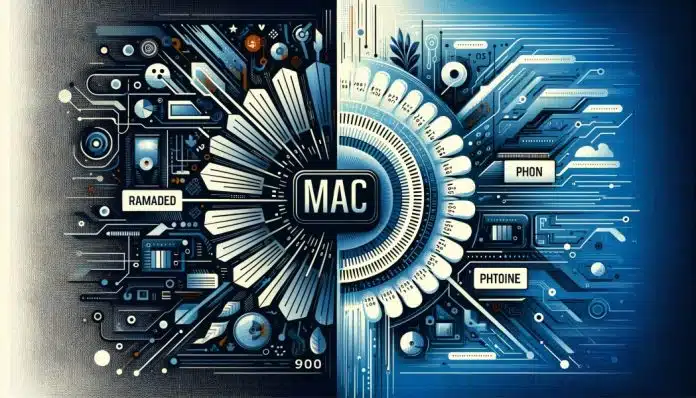MAC randomization is a way to protect your mobile device’s privacy by hiding the phone’s MAC address. This makes it much more challenging to track the mobile based on the phone’s MAC address, particularly when linking to public hotspots.
When your mobile uses MAC randomization, it hides its actual identity by hiding the phone’s MAC (Media Access Control) address. It then creates an artificial media access control (MAC) address, which is sent to nearby WiFi access points. In this article, we will explain the differences between randomized Mac vs phone Mac addresses.
What is Randomized MAC?
MAC randomization is a growing trend where device operating systems use an anonymous, random identifier rather than the actual address while connecting to wireless networks. MAC address randomization aims to boost user privacy by blocking network operators from tracking devices using the actual address as a compatible identifier.
For several years, major operating systems like Windows 10, Android 8+, iOS 8+, etc., have incorporated some form of MAC address randomization. Apple, for instance, introduced MAC randomization in the iOS 8 version to enhance user privacy. It’s now present in Apple’s newest versions of iPadOS, macOS, watchOS, and iOS.
However, in most cases, these operating systems only employ MAC randomization when scanning for SSIDs and access points. They still use a genuine, steady MAC address when connecting to various networks. While this has helped reduce certain tracking methods, more advanced tracking approaches have emerged since these changes were implemented.
In a significant shift, in 2019, Google launched the Android 10 version, making MAC address randomization the default behavior for wireless networks scanning and connecting to those networks. This significant shift aims to prevent tracking efforts across different networks.
A device’s MAC address can reveal its identity as a computer, phone, or tablet through network access points. For this reason, operating system providers began introducing MAC address randomization to boost users’ privacy. This method involves changing the device’s advertised MAC address in each few minutes.
This means that while it’s easy to figure out if an address is randomized or genuine, it becomes impossible to determine if a particular randomized MAC address belongs to the same device as the previously seen randomized MAC address.
What Are The Types of MAC Address Randomization?
In the Android framework, there are two kinds of MAC randomization. One is called persistent randomization, and the other is non-persistent randomization. If you decide to switch off MAC randomization, your device uses its original factory MAC address.
When your Android device connects to a Wi-Fi network, it figures out which type of MAC randomization to use. Let’s explore these two types of MAC randomization more closely.
Persistent Randomization
In the Android framework, when you turn on the MAC randomization feature, it defaults to using persistent randomization. Android creates a persistent MAC randomization address depending on the network’s details like the FQDN (Fully Qualified Domain Name), SSID, or security type. This unique MAC address stays the same until you hit the factory reset button.
Even if you forget and reconnect to the Wi-Fi, the MAC address won’t change because it’s tied to the network profile’s details. Persistent MAC addresses are needed in some situations where networks count on the MAC address’s persistence to offer handy features to users.
For instance, it helps a device remember things, letting users enable parental controls or skip the login screen. For Android 10 and 11, whenever MAC randomization is turned on, the framework goes for persistent randomization across all networks.
Non-Persistent Randomization
In Android 12 or above, the non-persistent randomization feature is used for a few networks. With this, your Wi-Fi gets a new randomized MAC address every time it connects to the network, or it sticks to the same randomized MAC address it had before. In certain situations, your Wi-Fi network re-randomizes the MAC address. These situations are:
- The DHCP lease has ended, and the device was last disconnected from this network over 4 hours ago.
- The existing randomized MAC address for this network was made over 24 hours ago. The re-randomization of a MAC address only occurs when starting a new connection. The Wi-Fi will not disconnect just to re-randomize a MAC address.
If none of these circumstances occur, the Android framework connects to the network using the previously randomized MAC address.
What is A Phone MAC?
A MAC address is a crucial piece of info that assists in identifying your device on a local network. Its full form is the Media Access Control address. It is found on every gadget that connects to the Internet or other devices. These gadgets include your computer, phone, Bluetooth speakers, smart TV, smart home devices, and more.
A MAC address is hardcoded to your device’s network interface controller, which links your device to the Internet. On phone devices, it might be called a Wi-Fi Address. A phone MAC address is a 12-digit combo of letters and numbers. The letters and numbers in this address will be separated by colons.
A phone MAC address is mainly determined as a unique identifier (UID) during phone manufacturing. You need this address when trying to find a phone or running inspections on a phone network.
What Are The Differences Between Randomized MAC vs Phone MAC?
Devices use MAC addresses when connecting to access points or Wi-Fi networks. Since these addresses are sent without encryption, someone could capture them and probably detect a user’s location. Traditionally, mobiles use the phone MAC address to link up with a Wi-Fi network.
A phone’s MAC address is static and globally unique, making it possible to track and identify a phone individually. On the other hand, the MAC randomization enhances user privacy by employing a randomized MAC address during Wi-Fi connections.
A MAC address is 48 bits long and typically shown as 12 hexadecimal digits, which includes 6 octets, where each octet is 8 bits. MAC randomization works by randomizing the MAC address by setting the unicast bit to zero and the locally administered bit to one. In this case, all the other 46 bits will be randomized.
For phones using Android 10 or a newer version, randomized MAC addresses are the default setting. You can choose to enable or disable MAC address randomization for specific networks. You can choose to enable or disable MAC address randomization for specific networks.
In Settings, there is an option in the parameter of the Network screen to do this. If you turn off MAC randomization for a Wi-Fi network, your phone’s framework uses the phone’s MAC address.
How Does MAC Randomization Affect Secure Wi-Fi?
If you set up many networks on your WiFi-enabled home router, like a 5 GHz and a 2.4 GHz network, MAC randomization will create a random address for a minimum of those networks. Devices with MAC randomization activated will appear as two distinct devices connected to your WiFi.
Besides the manufacturer, every device’s fingerprint should remain the same. This implies that manufacturers who want to block devices, set time rules, or take any other action on their network might need to apply these measures more than once.
Final Thoughts on Randomized MAC vs Phone MAC
There is not much difference between a randomized MAC address and a phone MAC address. A phone MAC address pinpoints a mobile device’s physical location on a local network. On the other side, a randomized MAC address conceals the mobile device’s identity by generating a different randomized address for every Wi-Fi network it connects to.
This unique address is only used when the device accesses that specific network, making it unable to track activities across other networks. Instead of relying on the original phone MAC address, the system is identified using the randomized MAC address.
This approach ensures that users can’t be traced from one Wi-Fi network to any other network. We hope this article has provided you with a detailed understanding of the differences between randomized MAC vs phone MAC.