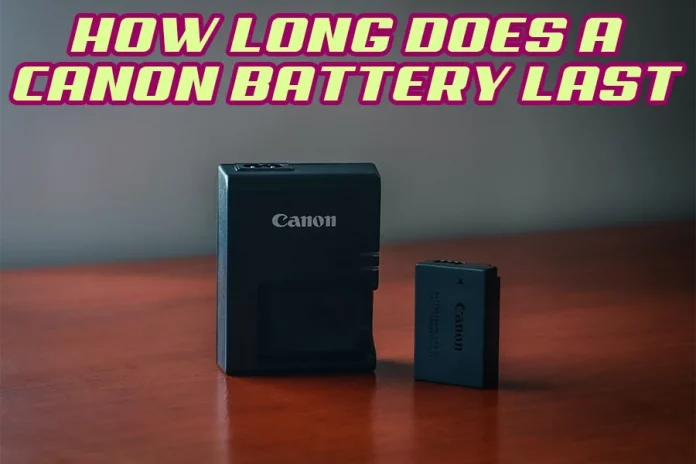Canon cameras are gaining a lot of popularity, and they are the first choice of most people. No one wants to miss out on the juicy part of taking pictures for memories to make them last longer.
But have you thought about how frustrating it is to run out of battery charge while taking those shots? Do you want to take as many photos as possible?
Consider getting the correct type of battery that will serve you right or whether you need a backup to avoid a runoff. This has led to many people asking how long a Canon battery can last.
How Long Does a Canon Battery Last?
Ideally, a fully charged canon battery lasts for about 850 shots. And range between 8 to 11 hours of use per charge. This article will discuss all aspects that will ensure the battery lasts longer.
How To Take Good Care Of A Canon Battery
You may be interested in knowing how long your battery lasts between charges. Knowing the average life of your canon battery will help you decide and plan to avoid getting annoyed by a dead battery and missing those shots.
Your camera battery is crucial, and without it, you will not be able to make good use of your camera.
You need to take excellent care of your battery; thus, it’s essential to familiarize yourself with the following tips on handling your Canon battery well and maximizing its use;
Avoid Charging Your Battery Overnight
Please do not leave it to charge overnight since chances are; it will stay connected to the charger longer than it needs to be, and this might lead to an overload.
To avoid this, charge only when required for at least 2 hours and do it during daytime or have a way of knowing when it is full, so you unplug it.
Do not Drain Battery Completely
You may often wonder if you have to drain your Canon battery before recharging. Avoid draining your battery when using it, don’t take it down.
Draining the battery down then recharging it can hurt its lifespan, and it will hold power for a shorter span in the future.
Keep It Away from Intense Temperature
Camera gadgets respond negatively in extreme hot or cold conditions, like Canon batteries. Therefore, it is important to keep them at room temperature to avoid damage.
Protecting your battery from extreme temperatures will avoid creating uncomfortable scenarios while shooting and translate to accurate images.
How To Make Canon Battery Last Longer
Nothing is more frustrating than having your battery die out on you when you are out for a photo shoot.
This can happen to anyone if you don’t have the right skills with the battery. Employing the following guidelines will ensure your canon battery works for longer;
Reduce LCD Screen Usage
LCD screens use liquid crystal display technology, which emits a lot of light, thus consuming excess power; the viewfinder is better if you have one to save this power. Viewfinder assists in reducing the level of display brightness. Dim light uses less power.
Avoid Deleting Images on your Camera
Don’t be a photographer that misses the best shot of the day by rushing to delete images. You will be surprised this eats up your power when you delete many photos at a time.
It is best to get rid of images by downloading them to your computer after copying them from the camera. Delete them from your computer folder, having backed them up to external storage.
After copying the files, use your camera’s format function to clean up the memory for the upcoming shoot.
Reduce Zooming to Save Battery Life
When you zoom the lens in and out spontaneously, you will demand a lot of power from your battery in sudden bursts.
There is the movement of motors when it comes to zooming, which consumes a lot of power; thus, zooming can be a problem.
Visualizing the best way to make your shots with a camera is essential. You may need to look at the scene in front of you to know the right zoom load to complete, but you will be safer to avoid zooming altogether.
Use Manual Focus
This is an essential feature to saving your canon battery power. It requires some energy to focus the lens on a close or dark subject since it requires the camera to alter some power-demanding aspects.
To avoid this struggle and save the battery, set your camera to a continuous focus mode, and the camera will adjust the focus.
How To Conserve Battery In Emergency Situation
Photography is fun, but something could go wrong, and you see that your battery is running low when you still have a lot of pictures to take.
This can be an unfortunate situation, and it can happen because you forgot to charge it or you used it too long at some point.
In any case, you need to get some tricks to help you use the little power you have more wisely, so you get the job done;
Switch off wireless connections
Canon cameras have wireless connectivity such as GPS, Wi-fi, and Bluetooth, and these wireless connections drain a lot of power. Most of them will be working by default, but you won’t use them.
The main aim is to retain as much battery as possible, and you could be losing it without knowing due to this most modernistic camera.
You have to disconnect all your wireless connections to ensure you spend as little as possible.
Shut off Sensor Cleaning
This is an alternative you might find yourself leaving out, and most canon cameras will offer you this feature by default.
You should shut it off for the duration of your battery saving and turn it back on when you charge the camera.
Switch off Stabilization
This is a good start because cameras squander power on stabilization. The lenses of your camera use plenty of power, and it is a helpful feature that will help you get the best quality from your lenses if you have enough power.
When you need to save on battery, you will have to reduce such features and rely on your raw photography skills.
Switching off the stabilization will save your battery, and you will have more fun for longer without a problem.
Switching the Camera off
This might sound a little bit old-fashioned but very essential. Completely turning off your camera between shot intervals will save you this great deal of charge.
Unlike other years one had to keep turning the camera off to save battery power; the canon metering now switches it off and saves you time and effort to make the session more manageable.
Switch off Image Review
You always want to capture your exciting pictures and have them at the back of your camera.
But if you are in a squeeze, you will want to switch off the image review and trust your photography skills.
Another alternative is setting some time limits like 2 sec or 5 sec, which will save your battery power.
How To Avoid Fake Counterfeit Canon Batteries
Counterfeit batteries flood the consumer electronic industry. The poor quality of such products puts your camera at risk of damage, and the products will die out faster.
Protecting yourself from buying counterfeit canon batteries is crucial for your experience and camera’s sake. A fake battery could heat up, ruin your camera, lenses and cause you to lose all the photos.
You need to know everything about original Canon camera batteries to ensure you don’t end up with a fake battery. Here are some tips you can use when getting a battery to ensure it is an original battery and safe for your camera;
Test the Battery
After purchasing any canon battery, it is necessary to test them. It only takes a crack to drain all the batteries. Selecting an LCD screen when shooting a video is preferable.
The LCD has efficient settings that give bright light and a built-in flash to pass your new battery a definitive test.
Third-Party
Canon does not focus on producing batteries. It specializes in cameras and lenses. So make an effort to get your battery from other battery manufacturers.
Before spending on that canon battery of your choice, think of going for a purchase point that will save you a coin.
You can save your money by selecting supply shops or online retailers to offer a discount and a good policy cover.
Reviews
Reviews are a great way of getting honest opinions from other people that use the product, and they give you an idea of what to expect. If the product is fake, it will be clear from the reviews, and you can avoid it.
Conclusion
A Canon battery can last up to 850 shots or a range of 8 to 11 hours. A Canon battery comes with a 3 to 5 years lifespan if you store and use it correctly.
You need to know your batter and how it works to plan appropriately for all your photoshoots. If your battery is low, you can turn off some features and extend its life enough to allow you to finish the day’s work.