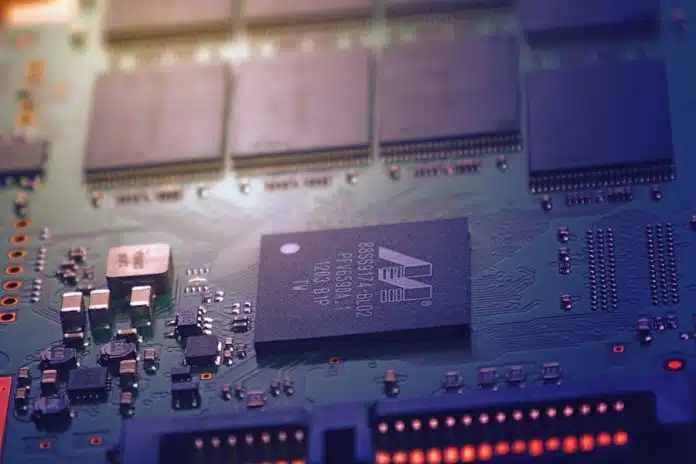In the ever-changing world of computers, understanding all the terms and figuring out what you really need for your new computer can be difficult. In this computer world, the CPU and the motherboard act like the brain and heart of the computer operation. So, what are the comparisons of the CPU vs Motherboard, and what do they do?
The motherboard links up every component of the computer for signal transmission and power supply. On the other hand, these signals are processed by the CPU and give us the output that we’re looking for.
This article will discuss both of these components in detail, explaining their differences and why they play separate roles. It will also discuss why computers require both. So, without wasting any more minutes, let’s jump right in.
Overview Of The CPU
The brain of a computer is the CPU, and its full form is the Central Processing Unit. It serves as the control center of a computer. The CPU, also known as the main processor or central processor, is a complex system of small electronic parts that makes the computer’s operating system and applications run smoothly.
It takes instructions from the hardware and software of the computer, processes them, and finally turns them into actions. The power of a computer depends a lot on its CPU. Inside the CPU, there are lots of really small switches called microscopic transistors.
These switches control the electricity flow via the integrated circuits. The CPU executes logical, arithmetic, and other operations to convert the data input of the computer into more functional information output.
Every CPU has a minimum of one processing core, but many have even more. For instance, a server with 2 hexacore CPUs has a sum of 12 processors. With multiple processors, a computer becomes more strong and able to do lots of things at the same time.
Overview Of The Motherboard
The motherboard gives the basic structure to the entire system, which makes it the most important part of any electronic device. It’s also called the system board, mainboard, logic board, or planar board. In modern electronic devices, it’s the printed circuit board (PCB). Whether it’s a computer, a satellite, or a phone, you’ll find a motherboard there.
It acts like a platform for every other part to connect and interact with each other. A computer motherboard is like the central hub that links every element of a computer, from the RAM and processor to the power supply and hard drive. Some parts connect to the motherboard, while others are already built into it.
The motherboard has various important parts such as memory slots, expansion slots, CPU sockets, and different connectors for connectivity options like Ethernet and USB. It also has slots for memory, adapter cards, and the processor chip.
Memory cards house memory chips that fit into slots on the motherboard. Furthermore, the motherboard holds the BIOS, which takes care of starting up the hardware and putting the operating system into action.
Nowadays, motherboards come in different shapes and sizes, like ATX, Mini-ITX, and Micro-ATX. Each has its own specifications for size and layout. They also support different kinds of memory and CPUs, so it is crucial to pick a motherboard that works with your particular parts.
Know The Components of The Motherboard
The major components of a motherboard are given below:
- DIMM and SIMM: You will see two types of memory in a motherboard. They are DIMM (Dual In-Line Memory Modules) and SIMM (Single In-Line Memory Modules).
- ROM: ROM stands for ‘read-only memory.’ It’s the permanent component of the computer’s memory. You can read the information stored there, but you can’t change it. ROM contains the Complementary Metal-Oxide Semiconductor (CMOS) and Basic Input-Output System (BIOS) chip.
- Connection Ports: The motherboard connects with external devices via the connection ports. These ports include PS2, USB, parallel, and serial ports.
- Bus Architecture: The bus architecture serves as the communication network for the components on the motherboard. It enables these components to interact and share information with each other.
- Processor Ports: The microprocessor that serves as the CPU (Central Processing Unit) connects to the motherboard through this port.
- External Cache Memory: Several processors come with built-in cache memory, while some motherboards have an external cache memory.
What Are The Differences between CPU and Motherboard?
A computer system’s major component is the motherboard. It holds all the essential parts for linking and communicating with other system components and providing power and storage. It holds all the essential parts for linking and communicating with other system components and delivering storage and power.
On the other side, a CPU carries out particular operations in a computer system. CPUs vary in several speeds, shapes, and sizes, so it is crucial to choose one that suits your requirements. Now, let’s explore some key differences between a CPU and a motherboard.
Architecture Differences
You can easily spot the architectural differences between both components by just looking at them. The shape of the motherboard can be rectangular or square, depending on its model and type. Back in the old days, motherboards were bigger, took up more area in the CPU case, and had fewer features.
However, nowadays, the micro and mini ATX boards are very efficient and compact. Inside the motherboard, there are thin metal threads called copper “traces” that transmit electricity and information. Inside the motherboard, there are thin metal threads called copper “traces” that the motherboard uses to transmit electricity and information.
The traces are printed onto the motherboard and form circuits, what we call a PCB or “printed circuit board.” The motherboard is generally about 305 by 244 millimeters in size, and it is located inside the CPU case. On the other hand, a CPU is crafted in a “fab” (fabrication plant) on wafers, and the wafers are basically sheets of CPUs.
A CPU has millions or billions of transistors that conduct millions of instructions every second. These instructions travel via the copper traces on the board. The usual size for a CPU is around 37.5 by 37.5 millimeters, and it is positioned on the motherboard.
Differences in Functionality
Both the CPU and motherboard are essential parts of a computer. The basic flow in a computer starts with input devices, like power from the PSU. It then travels via the computer through the motherboard to power up every individual component. So, the motherboard is like the connection hub for the CPU to connect with every other component of the computer.
The mouse and keyboard are other input devices as they transmit commands to the computer. These commands then spread out via the bus, which is also the pathway for the RAM or memory, motherboard, and storage to communicate with each other.
The CPU reads and interprets basic commands, then sends out instructions to many different parts, like the video card, to display a picture on the screen.
RAM acts like a temporary storage place, and the CPU accesses it over time as the RAM cannot manage every instruction at the same time. Also, keep in mind that both the motherboard and CPU rely on all other parts of the computer, such as SSD, high-speed cables, RAM, etc., to perform their best.
Feature Differences
The motherboard has a lot of handy features, like built-in network connectivity. Also, you might be able to install audio devices, video displays, and computer networks on the motherboard. Usually, a motherboard comes equipped with almost all the components you need in a computing device.
You just need to buy RAM (Random Access Memory), CPU, and storage devices like M2 drives and SATA drives separately. Also, several motherboards have a built-in graphics card. However, it’s a smarter choice to buy a dedicated one if you’re into anything intensive, such as gaming, video editing, or having multiple screens.
On the other hand, the CPU has many parts, which include cache, registers, buses, memory, and clock. The CPU is a small powerhouse with a lot happening inside. While other parts are starting to do more tasks, the CPU is still a big player in giving computing power.
You can spot the CPU easily in the computer because it has a fan and a big heatsink on it. These heatsinks are finned metal blocks that are generally made of copper or aluminum. Its job is to take away the heat from the CPU rapidly. To help with that, there’s a fan attached to the heatsink. This fan blows the heat away, keeping the CPU cool and running smoothly.
Lifespan Differences
The motherboard usually works well for the first 5 years after it’s made. Between five to ten years, you can decide whether to stick with it or get a new one, depending on how well it’s performing. After ten years, it’s a good idea to consider changing your motherboard because by then, the motherboard technology might be outdated in the actual world.
There’s no strict rule about upgrading or changing your motherboard after ten years, but it’s a
smart suggestion. If you use your computer lightly, you might even keep the same board for up to twenty years. Now, talking about the CPU, you only need to upgrade or change it if necessary.
If your computer is working fine, there’s no urgent need to upgrade the CPU. However, the recommendations for changing components every 5 or 10 years are just suggestions. Ultimately, deciding to replace parts, whether it’s the motherboard, CPU, or anything else, depends on how well your computer is performing.
CPU vs Motherboard: Final Verdict
Like most folks, your computer likely has a CPU and a motherboard. But what sets these two crucial parts apart? This article discussed the basics to show why they matter so much for your computer. For anyone keen on computer hardware or making their own system, knowing the differences between a CPU and a motherboard is crucial.