As humans, we have made great strides in science and technology. The field of medicine and healthcare has significantly benefited from the growth and remains one of the leading areas of targeted innovation.
Thanks to technology, healthcare is accessible now more than ever to many people globally. The advent of teletherapy contributes immensely to the growth in access. Today, millions of people access healthcare remotely through their smart devices.
What is telemedicine? It is a remote healthcare service where patients link with health workers through videoconferencing platforms to get treatment, check-ups, and diagnoses. You don’t have to physically go to the hospital, which is convenient and preferable for most folks.
To access teletherapy services, you need a decent laptop. The article helps you determine the best laptop for teletherapy.
Comparison Table






Types Of Laptops
Laptops come in different types. These devices are ideal because they are powerful and convenient to carry. You get an entire desktop in a practical form factor.
What are the different types of laptops?
1. 2-in-1 laptops
2-in-1 laptops are unique machines that have detachable keyboards. Once you detach the keyboard, you can use the laptops as tablets.
These laptops have capacitive touchscreen support. Nearly all the components are in the screen compartments, including the motherboard.
2. Ultrabooks
These are super-thin and sleek laptops that come jam-packed with several features. The laptops are very light and powerful as they have robust processors.
The laptops have system-on-chip components, meaning that they are not upgradable. Though they are powerful, they are prone to overheating.
3. Chromebooks
Chromebooks are cheap laptops that run ChromeOS. Chrome OS is owned and licensed by Google.
It shares similarities with Android, except it has been optimized for a laptop and desktop form factor. They are not the most powerful devices, but they are the easiest to use and most affordable.
4. MacBooks
MacBooks are laptops built by Apple. MacBooks run IOS, a proprietary operating system issued and licensed by apple. These laptops integrate well with the Apple echo system.
5. Standard laptops
These are regular laptops that ship with either Windows or Linux. They are fully upgradable and tend to be powerful.
Top 12 Best Laptops For Telemedicine
1. MacBook M1 Pro

The MacBook M1 Pro is a premium device that is great for productivity. The machine is renowned for its performance and incredible processing speed. It is best suited for folk who don’t mind spending the extra buck on high-end machines.
Specifications
- Storage: 512 GB SSD
- RAM: 8GB DDR4
- Processor: Apple M1 chip; 8-core CPU
- Screen Size: 13.3 inches
- Screen Resolution: 2560 by 1600
Features
The MacBook M1 Pro is an elite and sleek machine optimized for performance and consistency.
It runs a proprietary M1 chip, an 8-core processor with a combination of performance and efficiency cores. It is the fastest laptop that Apple has ever made.
The laptop has a unibody design, finished with gray aluminum metal. The exterior looks great, and it gives the laptop a premium feel.
The M1 Pro has physical functional keys, which are better and less prone to damage and glitches than previous models.
The keyboard has some improvement over the previous models with more significant travel and a more tactile feel for a better typing experience.
The screen has 2560 by 1600 resolution. The colors pop, making it great for editing videos and pictures.
You get a 720P front-facing camera on the notch design.
2. Dell XPS 13 OLED (9310)
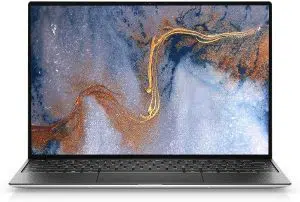
Laptops are becoming thinner and lighter by the day. The Dell XPS 13 is a powerful ultrabook best suited for individuals looking for a small, powerful, and consistent machine.
Where performance is a concern, it checks all the boxes, and it is undoubtedly worth the money.
Specifications
- Storage: 2 TB SSD
- RAM: 32GB DDR4
- Processor: 11th Gen Intel Core i7 Processor
- Screen Size: 13.4 inches
- Screen Resolution: 3840 by 2400 full 4K
Features
Ultrabooks are popular because of their size and performance. The Dell XPS 13 is one of the most powerful machines in its class.
It runs the 11th Generation Intel® Core™ i7-1185G7 chip, a mobile chip capable of heavy-duty processing.
The laptop comes with dual thunderbolt 4.0 connectivity slots. It enables you to transfer 80 Gigabytes of data per second when used simultaneously. You also get a 3.5mm audio jack and SD card slot for more effortless data transfer.
The Dell XPS 13 has one of the best screens in the market. The 3840 by 2400 screen is a total 4K OLED panel with unparalleled color accuracy. You can use the laptop on a proper 4K monitor with no resolution drops, perfect for editors.
You get a 720MP webcam.
3. MSI Creator M17
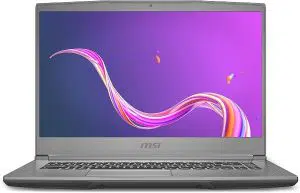
The MSI Creator M17 is a robust laptop capable of heavy-duty and intensive processing tasks. The machine is suitable if you don’t mind having a large unit. It is a sizable unit with a 17-inch screen, perfect for media consumption and general use.
Specifications
- Storage: 512 GB SSD
- RAM: 16GB DDR4
- Processor: Intel Core i7-9750H
- Screen Size: 17.3 inches
- Screen Resolution: 1920 by 1080
Features
The MSI Creator M17 runs an Intel Core i7-9750H processor, a performance-based chip. It is ideal for intense productivity programs such as video editing and running rendering programs like AutoCAD. It is a great and flexible processor.
Unlike most laptops, the M17 comes with multiple ports. They include three USB 3.0 slots, a thunderbolt slot, dual 3.5mm audio jack, ethernet, SD card reader, and an HDMI.
You don’t have to worry about purchasing a dongle to connect all your peripheral devices with the laptop.
The laptop battery lasts 7 hours under continuous use, making it perfect when you don’t have access to a plug-point.
It has a unibody design with a metallic exterior, which not only makes the unit look sleek but also makes it durable.
4. LG Gram 16Z90P
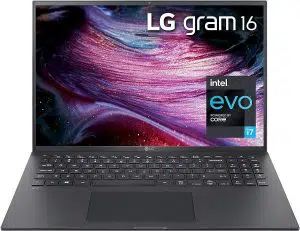
If you want a high-end small and light laptop with a sharp webcam, the LG Gram 16Z90P is ideal. It is a tiny, super portable unit that barely takes up any space. It is an ideal telemedicine machine for patients who travel constantly.
Specifications
- Storage: 256GB SSD
- RAM: 16GB DDR4
- Processor: Intel core i7-1165G7
- Screen Size: 16 inches
- Screen Resolution: 2560 by 1600
Features
Thin laptops and lights are popular these days. People like slim devices not only for their beauty but also for their mobility.
The LG Gram 16Z90P comes with the most recent operating system, Windows 11 Pro. It operates at a native resolution of 2560 by 1600, ideal for external displays and projectors.
The Intel Core i7-1165G7 CPU is potent. It is quick, efficient, and designed to use as little power as possible at peak performance.
The laptop is suitable for work and can efficiently run non-AAA titles and other CPU-intensive programs such as AutoCAD and photoshop.
Several ports are available, including a 3.5mm audio connector, two USB-C (Thunderbolt) slots, and a handful of USB-A 3.2 slots. There is also an SD card slot.
5. Google Pixelbook Go
![]()
Chromebooks have become popular because of their low price and ever-improving functionality. The Google Pixelbook Go is ideal if you look for an affordable and easy-to-use device. If you have used Android, the laptop will be pretty easy to operate,
Specifications
- Storage: 128GB SSD
- RAM: 8GB DDR4
- Processor: Intel Core i5-8200Y Chip
- Screen Size: 13.3 inches
- Screen Resolution: 1920 by 1080 pixels
Features
The Intel Core i5-8200Y mobile chip may be considered mid-tier on most machines. It is not the case for devices that run Chrome OS.
Chrome OS has very few demands and uses low processing power. The chip, therefore, performs exceptionally well on the laptop.
The Google Pixelbook Go is impressive in terms of battery life. A single charge will get you through 12 hours under continuous use.
It outlines the consistency in the performance and the low power draw of the mobile arm-based CPU.
The laptop is super-sleek with an ultrabook design. The model weighs 2.33 pounds, and you can virtually take it anywhere.
Despite its lightweight, it is surprisingly durable, as it is built from sturdy materials under Google’s stringent quality control measures.
What makes it stand out from most models in the market is the 1080 front-facing camera. You will archive unrivaled and quality video calls.
6. Lenovo Yoga C 740

The Lenovo Yoga C 740 is a tremendous high-quality laptop. The 2-in-1 machine is perfect if you want a telemedicine machine with a capacitive touchscreen. It is an ideal option due to its powerful CPU and spectacular design.
Specifications:
- Storage: 256GB SSD
- RAM: 8GB DDR4
- Processor: 10th gen i5-10210U
- Screen Size: 14 inches
- Screen Resolution: 1920 by 1080
Features
The machine runs a 10th gen i5-10210U chip with a higher mid-range processor. It is excellent for productivity, comfortably handling many processing tasks with ease.
The laptop is ideal for light and mid-duty programs, and its CPU is correctly optimized for many tasks.
The great unibody design gives the laptop a sleek look. The exterior metallic finish completes the premium aesthetic. It also assures you that the laptop is durable and has excellent build quality.
The machine has multiple ports, including a USB 3.0, Type A Ports, two USB 3.1 Type C Ports, and one Headphone/microphone combo jack. It eliminates the need to use a dongle to connect your peripheral devices.
The screen is an IPS panel with excellent viewing angles, even when it is off-center. It can reach nearly 400 nits at peak brightness, making it usable in brightly-light rooms.
7. HP Envy X360
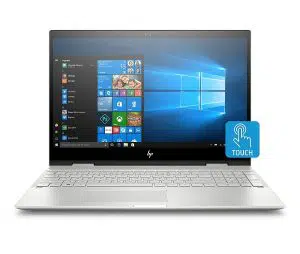
The HP Envy X360 is ideal for a two-in-one laptop for your teletherapy sessions. Though the screen doesn’t detach from the keyboard, it can flex, activating the tablet mode. It is an excellent feature if you want to use the capacitive touch screen.
Specifications
- Storage: 256GB SSD
- RAM: 12GB SODIMM DDR4 SDRAM
- Processor: Intel Core i7-8550U Chip
- Screen Size: 13.6 inches
- Screen Resolution: 1920 by 1080 pixels
Features
The Envy X360 runs on an Intel Core i7-8550U chip which is powerful and efficient. The chip is ideal for heavy processing tasks, making the machine capable of running programs such as AutoCAD and some AAA gaming titles.
The machine is optimized to use little power even under high power draws, making it excellent as its battery lasts long.
The machine has many ports, with Thunderbolt, HDMI, SD card reader, USB 3.0, a 3.5mm audio jack.
You can have a Ryzen 7 5500U option with better multicore performance. The option supports hyperthreading for optimum graphics performance, handy for rendering applications and gaming.
The laptop is relatively light for a 2-in1 device, as it only weighs 4.48 pounds. It is portable, flexible, and perfect for nearly all tasks.
8. Acer Concept D7

Laptops have become powerful enough to rival actual desktops. The Acer Concept D7 is ideal if you are looking for a high-end laptop with all the premium specs. It is a durable and super-fast laptop. The computer can handle any program.
Specifications:
- Storage: 1 TB SSD
- RAM: 16GB DDR4
- Processor: Intel i7-9750H
- Screen Size: 15.6 inches
- Screen Resolution: 3840 by 2160 4K screen
Features
Equipped with an Intel i7-9750H processor, the Acer Concept D7 is powerful enough to run nearly any program.
The processer has multiple performances and efficiency cores to ensure fast processing. The chip supports hyperthreading.
The laptop has an NVIDIA GeForce RTX 2060 graphics card with dedicated 6GB on the graphics card.
You will run AAA on maximum settings at a consistent 60 plus frames per second. It is also great for rendering and creating designs on programs such as AutoCAD.
Despite its power-hungry processor and the RTX 2060, the battery life is incredible. You will get 8 hours on a single charge.
The lengthy battery life shows that the laptop has been optimized to perform well even at low power draws.
The laptop only weighs 4.62 pounds. It is super-light for a potent device.
9. Dell XPS 15

The Dell XPS 15 is a highly-specced machine capable of running all your desired tasks. It is ideal for you if you are looking for an all-around top-performing laptop. It not only handles productivity tasks but is also a gaming. It has a professional look.
Specifications
- Storage: 512GB SSD
- RAM: 16GB DDR4
- Processor: Intel core Gen i7-11800H
- Screen Size: 15.6 inches
- Screen Resolution: 1920 by 1200 pixels
Features
The Dell XPS 15 comes standard with an Intel Core i7-11800H CPU. As a result, the laptop is excellent for productivity. There are 12 threads on the chip.
It is adequate for heavy-duty applications such as AutoCAD and runs most AAA titles smoothly. The chip enables hyperthreading, which increases its efficiency and power.
The laptop has an in-built NVIDIA GeForce RTX 3050 to 4 GB VRAM. The graphics card enables it to breeze through rendering. It is perfect for designers and also gaming enthusiasts.
You get two thunderbolt ports, a USB-C, an SD card reader, and a 3.5mm audio jack. You have an option to upgrade to a full 4K panel if you do video editing and want to have better color accuracy. It is a premium laptop with excellent capabilities.
10. Asus Zenbook 13
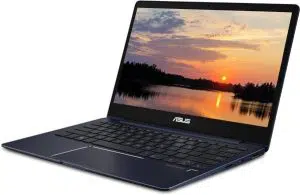
The Asus Zenbook 13 is a sleek laptop designed for productivity. It is ideal if you are in the market for a high-performing and productivity-oriented machine. It is excellent for running the virtual office and intense rendering programs.
Specifications
- Storage: 256GB SSD
- RAM: 8GB DDR4
- Processor: Intel core i7 1065G7
- Screen Size: 13.3 inches
- Screen Resolution: 1920 by 1080
Features
The Intel Core i7-1065G7 CPU is a potent processor. It is fast, efficient, and engineered to consume as little power as possible while performing at its best.
The laptop is suitable for business use and can readily run non-AAA games and CPU-intensive apps such as AutoCAD and Photoshop.
You have the freedom not to be bound by dongles. The laptop has all the relevant ports for your accessories.
The ports include two USB 3.0, an audio jack, an SD card reader, and an HDMI slot.
Your multimedia experience is enhanced thanks to the Harman Kardon speakers for a crisp and supreme listening experience. For additional security and convenient unlocking, the laptop has a fingerprint reader.
Like most premium laptops, the Asus Zenbook 13 has a unibody design. It also has a metal exterior finish for a crisp and consistent look.
11. Lenovo IdeaPad 1 14

No products found.
The Lenovo IdeaPad 1 14 may not have a powerful processor, but it performs admirably. The equipment is fantastic since it is affordable, making it the finest teletherapy laptop for the money. It is thus ideal if you are on a low budget.
Specifications
- Storage: 512 GB HDD
- RAM: 4GB DDR4
- Processor: AMD Athlon™ Silver 3050e Mobile Processor
- Screen Size: 14 inches
- Screen Resolution: 1920 by 1080
Features
The Lenovo IdeaPad 1 14 laptop has an elegant and professional appearance. It’s pretty thin and light.
Its small size makes it very portable.
It offers an outstanding resolution for the price. The panel is entirely HD, which makes it ideal for media viewing.
The Athlon processor is designed for productivity. Microsoft Office apps run smoothly on the laptop.
The device will not provide adequate gaming performance. The chip is optimized for productivity.
The laptop has dual USB 3.0s, an HDMI slot, an SD card reader, and a standard audio jack. You, therefore, don’t need a dongle extension for your peripheral devices such as mice and external monitors.
For an inexpensive machine, the build quality is extraordinary. It is a durable machine.
No products found.
12. Lenovo Thinkpad X395

If you travel frequently, you may not always have the chance to charge your laptop. The Thinkpad X395 is suited for you if you want a machine with lengthy battery life.
Specifications
- Storage: 512 GB SSD
- RAM: 8GB DDR4
- Processor: AMD Ryzen 7 Pro 3700U Processor
- Screen Size: 13.3 inches
- Screen Resolution: 1920 by 1080
Features
The laptop is designed for productivity. The AMD Ryzen 7 Pro 3700U is a powerful processor that can efficiently perform heavy-duty tasks. It is ideal for video editings design software such as CAD and other Microsoft Office products.
The laptop has a lengthy three-year warranty on parts and service. It is also upgradable, as you can swap the internal components.
The Thinkpad X395 has a capacitive touch screen. You can use it for touch-sensitive applications such as Sketchable and GIMP.
It is an excellent alternative to a drawing tablet. For additional security and quick unlocking, Lenovo has added a fingerprint sensor.
The front-facing camera can record 720P at 30FPS, suitable for conference calls and telemedicine appointments. You get a dedicated graphics card, which is helpful in rendering apps.
Buying Guide For The Best Computer For Telehealth
To get the best quality of teletherapy services, you have to select a good laptop.
Selecting the wrong laptop will harm the services that you receive. It is why you must always pick the best, for your health’s sake.
Not all laptops will be appropriate for teletherapy due to their specs.
So many features make a laptop worthwhile. Here is the complete list of features that you should look for before buying your laptop:
Processor
One of your first concerns should be the processor. You must select a processor capable of meeting your needs.
If you intend to perform heavy-duty work on your computer, getting a laptop with a robust CPU is vital. Examine the processor’s clock rates and thread count.
Storage
The laptop you choose should have enough storage space. It will allow you to save more files and documents. You should get a laptop with a Solid-State Drive (SSD) rather than a mechanical drive (HDD).
SSDs outperform hard disk drives in terms of speed and durability.
Size
You should choose the size of your laptop depending on the nature of the work and what you prefer. A larger laptop provides more excellent screen real estate, but at the expense of mobility.
A compact laptop is more portable, but it lacks other features such as cooling, upgradeability, and battery capacity. A smaller laptop will be better for teletherapy if you travel a lot.
Battery
You should choose a laptop with long battery life. For laptops, anything over 5 hours of screen-on time is considered adequate. The battery should be able to keep up with the demands of your CPU. Larger batteries are required for power-hungry chips.
Upgrades
Never underestimate the effectiveness of upgrading. You won’t have to replace your laptop every few years if it’s upgradeable.
You should avoid system-on-a-chip (SOC) devices since you will never be able to upgrade the hardware.
Memory
Whatever the nature of the work you want to perform on your laptop, it never hurts to get one with a large amount of RAM. Tasks will run quicker and more efficiently if you have a lot of RAM.
You should get a laptop that has multiple RAM slots. The RAM on a laptop should also be expandable.
Display resolution
Always choose a laptop with a high-resolution screen. The display is crucial since it displays the user interface.
1920 by 1080 monitors are ideal for laptops. If you want to use your laptop with a bigger secondary monitor or projector, 1440P or 4K resolutions are preferable.
Ports
Regrettably, ports are becoming less frequent in laptops. You should get a laptop with a sufficient number of ports. Think about having many USB ports and, most critically, an HDMI or display port.
If you want a more stylish laptop, look for one with a thunderbolt port and many USB C ports. The disadvantage is that you will need to acquire a dongle.
Advantages Of Telemedicine
There are several reasons why you should try telemedicine. It has advantages for both healthcare workers and patients. They include:
It is cheaper
Teletherapy appointments are much cheaper than in-person appointments. It will save you more money than booking appointments and going to the doctor’s office.
Access
Teletherapy has improved access to healthcare services for millions of people globally. In places where hospitals are crowded or scarce, you can easily see a doctor through telemedicine platforms.
Reduced overheads
Telemedicine is cost-effective, not only for the patient but also for medical institutions. It costs less to set up teleconference calls than to schedule patient visits.
Convenience
One of the most compelling reasons to embrace teletherapy is its convenience. You no longer have to go to the doctor’s office or physically book appointments, which is ideal.
Stem the spread of viral ailments
Teletherapy is vital because it stops the spread of viral diseases. By accessing the services at home, you can effectively quarantine, and it helps reduce the spread of diseases. It also reduces the exposure of healthcare workers to many ailments.
Conclusion
Thanks to technological advancements, healthcare is now more accessible than ever to many people worldwide.
The introduction of teletherapy has made a significant contribution to expanding access. Millions of individuals now use smart gadgets to obtain healthcare remotely. There are several benefits of using teletherapy for both health workers and patients.
To use teletherapy services, you must have a good laptop. Laptops provide both convenience and the necessary power to access such medical services. The article provides an accurate breakdown of the best laptop for teletherapy, their specifications, and the appropriate target market.
