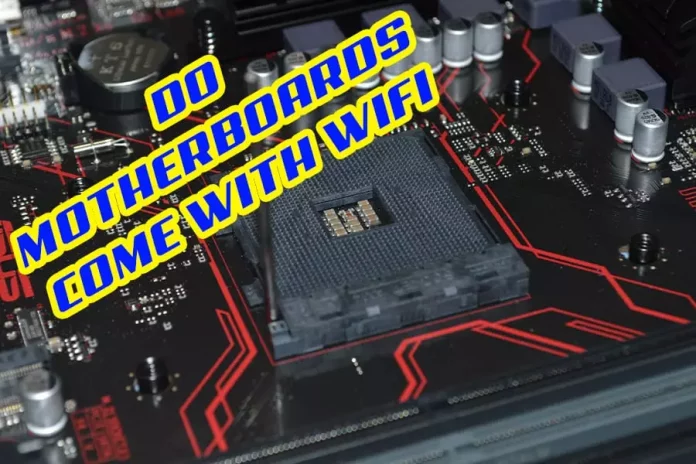Motherboards are the most critical components of a computer. They house the circuitry that enables everything else to function.
Without motherboards, your drives, peripherals, and processors would be useless. These are essential components that need to be protected at all times.
Motherboards vary in complexity. For simple computers like Raspberry Pi, the architecture is rudimentary.
Things get serious when dealing with servers and supercomputers. No matter what computer you have, the motherboard remains the foundation.
Motherboards come with a variety of components and slots. Some motherboards allow you to upgrade your PC’s components, while others are fixed.
In thin and light laptops and mobile devices, the machines run a system on chips integrated into the boards. The best motherboards allow you to have flexibility and customization.
Do Motherboards Come with Wi-Fi?
Some motherboards come with Wi-Fi, while others do not. The motherboards have network cards baked into many System On Chip (SOC) devices. You must purchase a network card that houses Wi-Fi and Bluetooth for other motherboards.
Components You Should Expect
Several sockets and slots on motherboards allow as to upgrade components. Unless you are using a System On Chip (SOC) with soldered components, motherboards should give you the ability to get creative with your build.
When buying a motherboard for your PC build, there are several components that you should expect. All motherboards come with these necessities, which make them functional.
What components should you expect?
1. A CPU socket
All motherboards, except for SOCs, have a CPU slot. These are the sockets where you slot in your chip.
The size of the slot varies depending on the chip generation during the release. You can use adapters to fix GPUs of varying sizes.
The CPU socket is a critical part of the motherboard. Any damage to the socket and the motherboard essentially becomes useless.
CPU sockets have an accompanying lock that secures your chip in place. Some chips are custom for particular motherboards.
They restrict you to either Intel or AMD chips. It is better to use motherboards that accept a variety of chips.
2. GPU slots
GPU slots are special sockets that allow you to connect a graphics card. These slots vary in size, depending on when the manufacturer released the motherboard. GPUs have consistently been getting larger, as the requirements for users keep growing every day.
GPU slots are similar in appearance to RAM lots, except for the spacing between the pin receptors. These slots allow the graphics cards to fit with a snap sound.
A motherboard will only allow you to add a single graphics card at a time. Motherboards that lack dedicated graphics card slots limit you to using part of your Random Access Memory.
3. Peripheral Component Interconnect (PCI) Slot
You use a local computer bus to attach hardware to the motherboard. A PCI allows you to connect the network cards that house your Wi-Fi and Bluetooth antenna if you purchase a non-SOC motherboard.
PCI slots are standard in all modern motherboards. They allow you to quickly swap out the components and enable you to upgrade to the latest hardware.
PCI slots not only allow you to attach network cards but also other components such as disk controllers and sound cards. You can swap out all these components to find drivers compatible with the CPU.
Modern motherboards have PCI express lanes that allow you to connect peripherals. These slots enable rapid communication between your peripherals and your processor.
4. Power Supply Connector
Every motherboard must have a power supply connector. A computer is an electronic machine that is dependent on the electrical current.
Your connector may vary in terms of voltage. It would be best to be very careful when selecting power supplies to avoid overloading the board circuitry.
The power requirements for your system will vary, depending on the components of the motherboard.
Powerful CPUs and GPUs will cause higher power draws to run efficiently. A low power supply will cause a decline in performance.
The power supply slots vary in size. Their power supply connectors are rudimentary for motherboards expected to be used for simple tasks, such as the raspberry pi.
5. Complementary Metal Oxide Semiconductor Slot
The Complementary Metal Oxide Semiconductor Slot is a tiny cylindrical slot that houses the lithium-ion cell.
What is the purpose of the cell? The cell ensures that the system clock retains its memory, even when the computer is turned off.
Thanks to the CMOS battery, you do not have to reset your computer’s time every time you boot.
6. Integrated Drive Electronic Slot
These are slots that allow you to connect Ethernet and other integrated drives. You can use the slot to connect your computer to available host devices on a network. It enables you to access systems remotely.
7. Random Access Memory Slots
The motherboard allows you to connect your RAM sticks to the motherboard. Random Access Memory stores processes and allows you to run the programs on your system.
A motherboard can have multiple RAM slots. It allows you to use numerous RAM sticks simultaneously.
Having multi-channel RAM is beneficial to the overall user experience, as it will enable you to open and switch between programs quickly.
In systems that lack a dedicated graphics slot, the RAM isolates some storage to process graphics in real-time.
8. Solid State Drive and Mechanical Drive Slots
These are slots that allow you to attach your storage device. These devices house the Operating System and all programs on the computer.
Advantages Of Using A System On Chip Motherboard
A System on Chip motherboard has all its components permanently soldered on. Having an SoC has some advantages, including:
1. Less power consumption
Devices that use System on Chip motherboards consume significantly less power. These devices are optimized for efficiency. All the components on the system are custom; hence, they can balance energy efficiently.
These devices are ideal, especially for travel or in areas that experience frequent power outages. Their power efficiency, even under intense workloads, makes them popular.
2. Smaller lightweight devices
Devices that use SoC motherboards are significantly smaller. It allows for very sleek-looking and razor-thin devices. These components are housed compactly, so the manufacturers don’t need to compromise the sizes.
The system on Chip devices is portable. Thanks to their small and slim design, you can fit these devices in most backpacks.
3. They require no assembly.
While building a PC is an easy task for people with experience, it can be challenging, especially for beginners. There are so many components, and you must get things right; otherwise, your PC won’t work.
With SoCs, you never have to worry about assembling complicated systems or sourcing each component. Everything you desire is integrated.
4. Security
System on Chip motherboards provides users with better security than non-integrated systems. Security is both hardware and software related.
You cannot remove components from an integrated system, so they are impossible to steal.
Disadvantages Of Using System On Chip Motherboards
Using an SoC motherboard has its set of disadvantages which include:
1. Cooling Issues
The most considerable criticism with SoC motherboards is that they do not cool properly. Devices with these motherboards are prone to overheating.
Overheating causes thermal throttling, and your CPU will not run optimally. In some cases, it could destroy the entire motherboard. These systems are not suited to running intense programs.
2. Upgrade limitations
If you plan to use your rig for many years, you should forgo a System on Chip device. You can never upgrade the components on the boards.
These systems get outdated quickly, and you could end up replacing your entire machine rather than just sourcing for the latest parts.
3. SoC devices are hard to repair.
Before buying a device with an SoC motherboard, you should know that it is nearly impossible to repair them in case of damage.
If a specific component on the motherboard gets damaged, you will have to replace the entire motherboard. In non-SoC devices, you would need to swap out faulty parts.
4. Difficult to Design
SoC’s are tough for manufacturers to design. The machines take months to create, and a lot of research and development goes into the projects.
The machines have to be perfect when launched, as a single design flaw could be catastrophic.
Conclusion
Several components are crucial to the running of a computer.
The processor does all the computations, the storage houses all the requisite files, and the memory stores active processes. For all these components to function, they need the motherboard.
All the essential circuitry is stored on the board. Without it, you wouldn’t have a functioning computer. Even the simplest computers, such as digital watches and calculators, need a circuit board to stay functional.
Some motherboards come with integrated network cards that house Bluetooth and Wi-Fi antennas. In many good motherboards, you need to buy network cards separately.